
Product Model: N8400
Overview:
This product uses the mainstream ARM kernel 32 bit microprocessor, Modbus TCP and UDP supports two protocols (choose one), can realize the rapid expansion of I/O module controller.
Protocol specification:
Modbus support Modbus TCP/UDP protocol, can quickly realize the controller with the support of the implementation of the protocol of network connection, fast I/O port expansion. Please refer to the specific use of the Modbus RTU test tools.
Main Parameter:
| Processor |
32 bit |
| Clock Frequency |
72MHZ |
| Memory |
64KB flash, 20KB random access memory |
| Power |
DC 24V |
| Communication |
Modbus RTU(2.4k/4.8k/9.6k/19.2k)
BACnet MS/TP(9.6k/19.2k/38.4k/76.8k) |
| Digital Input |
Support dry contact input |
| Digital Output |
Support 24VDC <3A |
Model specification:
|
Product Model |
BI/DI |
BO/DO |
AI |
AO |
|
N8400 |
8 |
4 |
0 |
0 |
Product display :
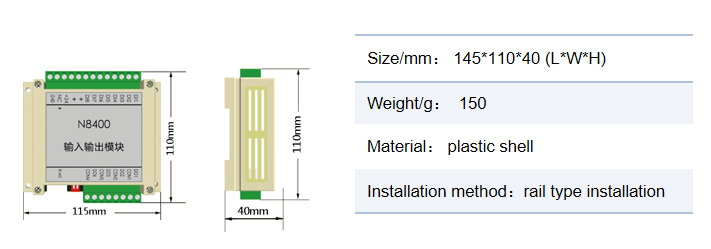
Register definition specification:
1.Modbus TCP/UDP corresponding register
BI/DI---Input Status(0x02)
|
BI/DI Register Address |
BI/DI |
Instruction |
|
10001 |
1 |
Digital Input Port |
|
10002 |
2 |
Digital Input Port |
|
10003 |
3 |
Digital Input Port |
|
10004 |
4 |
Digital Input Port |
|
10005 |
5 |
Digital Input Port |
|
10006 |
6 |
Digital Input Port |
|
10007 |
7 |
Digital Input Port |
|
10008 |
8 |
Digital Input Port |
BO/DO—Coil Status(0x01/0x05)
|
BO/DO Register Address |
BO/DO |
Instruction |
|
00001 |
1 |
Digital Output Port |
|
00002 |
2 |
Digital Output Port |
|
00003 |
3 |
Digital Output Port |
|
00004 |
4 |
Digital Output Port |
AO—Holding Register(0x03/0x06)
|
AO Register Address |
AO |
Instruction |
|
40001 |
- |
Device address 1
(1-127) |
|
40002 |
- |
baud rate 9600
(19200/9600/4800/2400) |
|
40003 |
- |
Parity bit without
(0- no /1- odd /2-even) |
Common Question:
1.ModbusTCP common question:
Q① : What is the default communication parameter for the module?
A ① : The default IP of ModbusTCP module is 192.168.1.88, port number 502.
Q ② : How to modify the module's IP address?
A② : In the browser input module IP enters the backstage web page to modify IP.
Q③: If forgot IP , how to restore IP?
A③: In the case of power supply, dial the red dial key 2 to NO and reset, then restart after power failure. IP will revert to the default factory IP.

|